
Hello to my wonderful blog family ❤️
How is everyone’s week going?!
I’ve been super busy with work and a lot of projects so I’m kind of putting blogging on the back burner. The Covid situation is still bad here but I’m taking extra precautions as I have severe allergies. I’ve just been driving around in my car but please be very careful and always keep wearing that mask.
So I wanted to write some posts with more diversity and thought that I could share with you my lifestyle habits. I wanted to write some more how-to or some useful posts for you guys so that you can find them informative and share them with your fellow bloggers and friends 😊
Today’s post, I will be sharing 10 apps that I’ve downloaded and am using which I thought is useful for every blogger or anyone out there! These apps have made my life so much easier and has improved my productivity and lifestyle immensely. You can download most of these apps on your smartphone but some of these apps are extremely helpful for the desktop such as the Mac.
Let’s get started 💚
1. Canva
This online designing app is a must – have for every blogger out there! It’s a graphic designing tool where you can create beautiful unique designs for any type of content whether it be for social media (FB posts, FB cover photo, IG posts, IG stories, etc.) or even for your business brand all for FREE!
There are so many amazing templates that you can edit and modify with their unique font and color palette and tools. Some of the templates include posters, desktop wallpapers, flyers, presentations, invitations, etc.

You can actually create a lovely e-book or even a bullet journal with these awesome design templates all in one app 🙂 In addition, you get free and premium stock photos to add more glam to your designs! It’s so easy to use and you can share your designs via any social media, text, email, etc! Very quick and efficient 🙂
I love this app so much and all the headers that I created in every one of my posts are from Canva. I used the template as a foundation and used my diff pics and fonts to make it my own customized version.
You can download this app on your smartphone or you can use this on your Mac desktop. All you need to do is just go to Canva and create your own account, and voila, you can get started on your designs right away! All of your designs will be saved in your account, so you can always go back and use it again for other purposes 🙂
IF YOU HAVEN’T ALREADY, PLEASE DOWNLOAD THIS APP! IT’S AMAZING 💙
2. Pinterest
This is an awesome app that can easily used either on the app or even on the desktop. I get most of my inspiration from ideas on Pinterest. You can get creative ideas in every category such as recipes, DIY, beauty, fashion, home improvement, quotes, etc. You can also get unique ideas on here that are not even available even if yous search elsewhere on the Web. Pinterest has def been a big help and have learned a lot of amazing stuff from this website/app!

It’s completely free! All you need to do is create an account and save/pin your images/ideas to your own boards for later use. Would totally recommend, esp the ladies to download the app if you haven’t already 🙂
3. MyFitnessPal
If you’re a fitness freak like me, this is the app for you! I love this app because you can track your fitness goals as well as your food habits/diet all at once in one app 🙂 You can track your weight and enter specific weight loss goals to change up your diet plan and by counting and maintaining the calories that you’re burning each day of the week! It’s a mobile as well as a desktop friendly application.
This has tremendously helped and motivated me to track my weight and how much calories I’m burning based on the diet and exercise regime that I have chosen for my day to day life.
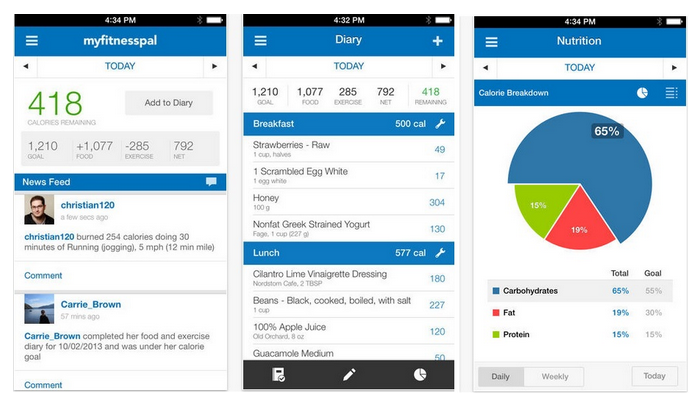
Everything is free so all you need to do is :
- Create an account
- Enter your current height and weight
- Enter your weight loss goal (ex. lose 2 pounds per week or 5 pounds per month)
- Start entering the foods that you’re eating in your food diary (breakfast, lunch and dinner) which will help you understand your habits and you can change your diet accordingly to achieve your desired goal. There are over 11 million foods in the database, each with detailed nutrition labels
- Also log your fitness activities to make sure you’re also hitting those fitness goals
- Keep track of your calories, improve, and succeed in accomplishing those goals
Would recommend every single person to install the app on the phone or on the desktop. This is much better than going to a weight management program, quick and efficient and you get everything right on the go on your phone. Totally worth it 🙂
4. Later.com and SquareLovin.com
Later.com and SquareLovin are both awesome marketing platforms for Instagram. Instagram has become one of the most popular social media apps with billions of photos. If you’re kinda obsessed with tracking your stats on IG, then you should def download these two applications!
1. Later.com

You can get the minimal tools for free but for the detailed stats, you have to pay a monthly premium. I have to use it for work for in depth social media analysis but it’s really worth it if you do pay a monthly premium. You can schedule your posts ahead of time for the week or month, track the # of followers, likes, spikes or downs in the trends, top reacted posts, and even the best time to post on IG all in one app!
2. SquareLovin

This app is not as good as Later.com but it def gives you minimal stats and IG insights for free. Just create a username and password, connect your IG account to SquareLovin, and voila you can track engagement, better understand insights, and calcualte ROI for your brand or business that you’re are trying to promote on IG. Very useful marketing software 🙂
If you’re looking to track insights for FB or Twitter, just search up Facebook analytics which is part of FB on the upper right hand corner. Same with Twitter analytics which comes with the app. For IG, there is no built in analytics tool, so I would recommend downloading either Later.com or SquareLovin
5. Whatsapp Desktop
Whatsapp is one of the most popular messaging apps that most people around the world use. The mobile version is really nice but there is a desktop version which is so much better! You can message your friends, family, colleagues, etc right on your laptop and work on your tasks simultaneously! It’s so much easier to read and reply to your message as the app is twice as large. You can also attach any files or pictures in a very efficient way. It’s exactly like the mobile version except it’s laptop friendly and the window is so much bigger.

The best part is that you can sync all of your contacts and chats on your computer and it will automatically update everything on your mobile version as well! Everything is saved whether you’re using the app on your phone or on your laptop.
The only downside is that you can’t do video calls but other than that, if you’re someone who is like me who has eye strain then this is the app for you 🙂
6. Slack
Slack is a collaboration software which is similar to Skype but is used mainly for work or school. It’s professionally used to coordinate important work tasks or share ideas for assignments with all of your classmates/colleagues all at once! You can work with cross-functional teams and come together to share your ideas via different channels within Slack to organize your conversations. You can privately message someone or create a group chat to discuss important work matters.

You can also invite third parties to join the Slack group. Not everyone has to have slack in order to make it work. Also, you can share any type of document and images and there is no limit. You can add more than 200 members to a channel.
I used Slack for grad school and was SOO helpful in discussing ideas and helping each other with assignments without having to exchange contact numbers or email id’s. I also use it for work right now and has made my life so much easier and def improved my work productivity. Really recommend that everyone downloads this on their phone or create an account on the website.
7. Flume
So this is just an app mainly for downloading for the Mac. This app gives you a better user experience with Instagram. It allows you to visualize all the IG posts on your feed in a much better way! Instead of scrolling through your feed to look at every post, this allows you to change the grid and you can view certain posts individually.

Some of the basic features are free which are:
1. Basic insights for each of the posts that you share
2. See latest activity and you get desktop notifications
3. Direct Messaging
4. Exploring unique accounts
5. Writing your bio or including the top hashtags
Features that require a monthly fee are:
- Uploading pics
- Cropping or editing
- Detailed stats such as profile visits
- Adding multiple accounts, etc.
I actually really like this app on my Mac as it’s easier to navigate and view posts right from your computer 🙂
8. Fotor Photo Editor
This is an amazing online photo editor that allows you to design and edit your pictures with detailed tools. These tools allows you to add stickers, fonts, filters, graphic design, photo effects, and so much more! This app is perfect for amateur as well as professional photographers. I’m really into nature photography so I do most of my editing on this app.
This app is also awesome for creating collages for putting together all of your pics! You can also edit your selfies in a very creative way but adding retouches or even editing your makeup on your self-portraits but adding a little bit of eyeliner or making subtle changes to your eyebrow color. Like you can do a lot of creative things with your pictures all in one app!

You can download this app either on Windows or on the Mac which I def recommend downloading as I prefer to edit my photographs using on my desktop to give it a more perfect and natural editing.
Please check this out if you haven’t already and most of the editing features are totally free!
9. Spotify
Well, I’m pretty sure that everyone already has this app on their phone or laptop but this is a must-have for those who are music lovers like me! Spotify is a digital music service that gives you access to billions of songs, customized radio stations, and even the latest billboard hit songs. You can create your own playlists and your fave songs will be saved and will be updated even if you want to use it on your mobile. You can also add your fav albums, videos, or even podcasts. Just create an account, it’s that simple!
I always listen to Spotify when I’m having a bad day or if I just need to de-stress myself. It has such soothing music that calms my mind and I can get access to the latest songs at any time, all for free 🙂 Def recommend downloading 💜

10. Followers Track for Instagram App
So for those of you who have an Instagram craze and have more than 1,000 followers, this app has got you covered 🙂 Apparently there is this trend where people follow other Instagrammers and then unfollow them for no random reason playing the follow/unfollow game. IT’S SO ANNOYING LIKE WHY DO PEOPLE EVEN FOLLOW THEM IN THE FIRST PLACE IF YOU’RE NOT GENUINELY INTERESTED IN THEIR FEED?!
Anyway, I currently have 1.4K followers on IG but I lose like 15 each day because of these annoying people who keep playing this game. So I downloaded this unfollow app which has been such a big lifesaver for me! It tells me exactly who has unfollowed me and it also allows me to see if they are followers that I’m following or followers that I’m not following back. If they unfollow you, you can unfollow them instantly right then and there on the app itself instead of having to go back on to the IG app and search it up where. So convenient and helpful!

You just have to connect your IG account to this app just once and it updates and keeps track of followers for daily purposes. If you pay a bit of extra money, it will tell you the people that blocked you and whatnot but I feel that it’s not needed.
Please do download this app as it’s sooo useful to keep track of those creepy people on IG 🙂
This was def a long post but yup, here are 10 apps that I’ve used throughout my life which I feel are a must-have to either improve your lifestyle, productivity, or even uplift your mood 😊
Hope you guys enjoyed the post and found it informative! Will be posting some more unique and interesting posts soon so stay tuned 🙂
What are some of your fave apps? Would love it if you could share your suggestions on some apps that you found helpful in the comments below.
Until next time,

Let’s connect on social media ❤
Facebook: Be-you-tiful
Instagram: The Beyoutiful Blog
very helpful.
LikeLiked by 2 people
Thank you and appreciate you stopping by!
LikeLiked by 1 person
welcome.
LikeLiked by 1 person
Thank you for sharing dear!!
LikeLiked by 2 people
You’re welcome girl! Glad you found it helpful 💕
LikeLike
😍😍😊😊
LikeLiked by 1 person
Thanks for sharing! High five on Canva (and a few others that we both have) and I should check out the Slack app, sounds pretty interesting. 🙂
LikeLiked by 2 people
I just love Canva, so helpful for all kinds of graphic design! You should consider downloading Slack, very useful to getting work done as a team 🙂 Thanks for reading and stopping by 💕
LikeLiked by 1 person
this is so helpful and good, thanks for sharing
LikeLiked by 2 people
Thanks girl, glad you found it helpful! 💗
LikeLiked by 1 person
Lots of great apps in here including some I’ve never heard of. Later is such a great one for starters, and I recently added spotify to my phone and I love making my own playlists and discovering new artists. Super cool.
LikeLiked by 2 people
Thanks girl and yes these are super useful! I def recommend all of these esp Slack, myfitnesspal as they have really helped my improve my lifestyle. Appreciate you reading and commenting love ❤️
LikeLiked by 1 person
I’m going to have to try a few of these! My personal favs currently are Word Swag and Lightroom.
LikeLiked by 2 people
Yeah, you should def check these out, they have been so useful! I’ve heard about Lightroom that it’s amazing but haven’t actually used it yet. Appreciate you reading and commenting girl 🙂
LikeLike
I just lately started using Pinterest more and I actually see the difference. It gets few views daily for the blog, which still isn’t a lot, but I’m sure it will get better with time. Also it’s so great for inspiration, so many lovely photos. Thank you for posting this, it’s so helpful. xx
LikeLiked by 2 people
Yeah I love Pinterest, so many amazing ideas and def an inspiration for me and all the ladies out there! Def check out the others, they are really helpful. Thanks for reading lovely ❤️
LikeLike
I might try out Later.com because I like the idea of arranging my feed before posting. One of my favourite apps is Snapseed for photo editing and I always take filter presets from VSCO. Lovely list girl x
LikeLiked by 2 people
I use Later.com for work as well as my personal IG accounts and I actually like viewing my stats and how my account insights have been growing over time. I’ve heard of VSCO and Snapseed but haven’t tried it but thanks for letting me know. Will try it soon. Thanks girl, glad you found it informative 😘
LikeLiked by 1 person
Good info !
LikeLiked by 2 people
Good info 👍
LikeLiked by 2 people
Thank you!!
LikeLike
Welcome 😊👍
LikeLiked by 1 person
Wow, so informative
LikeLiked by 2 people
Thanks for stopping by 🙂
LikeLiked by 1 person
Later and Fotor sound super useful, I’m definitely going to download them!
LikeLiked by 2 people
Later is awesome to track your social media insights and Fotor is great as well! Appreciate you stopping by 🙂
LikeLike
Definitely agree on most of these, I love WhatsApp for the desktop! I want to try later.com soon
LikeLiked by 2 people
You should def try these! They’ve def been a game changer for me 🙂
LikeLiked by 1 person